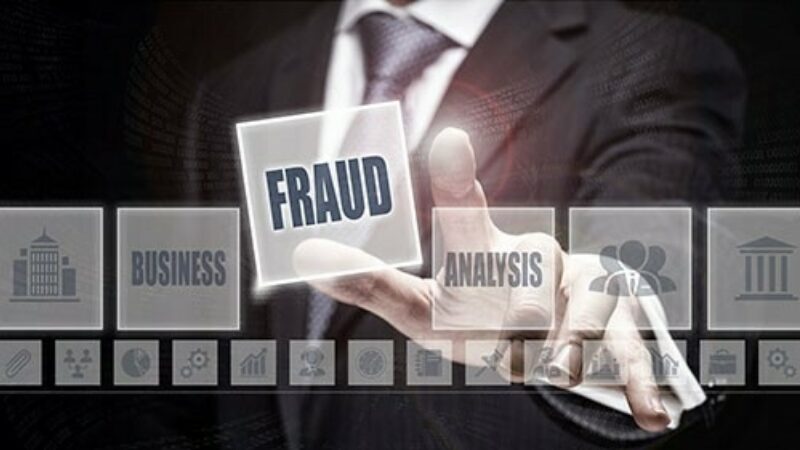Move Money Easily with our Person-to-Person (P2P) feature in Online and Mobile Banking!
Lunch with friends? Paying the babysitter? Sending money to your college student?
Now you can send money to anyone using their email or mobile phone number, just like Venmo or Zelle ® but with the safety and security of your bank!
- They’ll receive an email or text message with instructions on how to securely accept the funds.
- Once completed, the funds are electronically transferred and the transaction is complete.
P2P is more convenient than cash or checks, and payments are processed as soon as the next business day. It’s quick, easy and secure!
Get Started Today!
Just login to Online or Mobile banking:
- Choose the “Payments & Transfers” tab.
- Then “P2P or A2A Transfers” from the menu.
- Then choose “Add People” and add your recipients.
Questions about P2P?
Read our User Guides:
Or Contact our Customer Solutions Center to get the answers you need.
P2P FAQs
This service can be used to transfer funds from your accounts at Washington Trust to your family and friends.
There is no fee to use the P2P service.
You must be 18 years of age and have at least one checking, money market or savings account with Washington Trust.
Sending money to your family and friends is fast and easy. All you need to know is their full name and their email address or mobile phone number. Simply go to the Move Money Tab in Online Banking and select P2P-Person to Person Transfers, and click Add. For step-by-step instructions, see the User Guide links below.
Any Washington Trust Consumer Checking, Money Market or Savings account may be used within the service.
Anyone with a United Stated based bank account and United States based mobile phone number.
You can cancel the transfer by clicking delete link within the scheduled screen. Transfers that have already been accepted by the recipient cannot be cancelled.
If you check the box to receive an alert when the payment is delivered, you will receive notification via email.
Your recipient has 10 calendar days to claim the funds. If funds have not been claimed in 10 calendar days, the transfer is cancelled.
The transfer will be complete in one to two business days after the recipient accepts it.
A P2P transaction will appear on your statement as “Move Money Withdrawal PIN Transaction (recipient name)”.