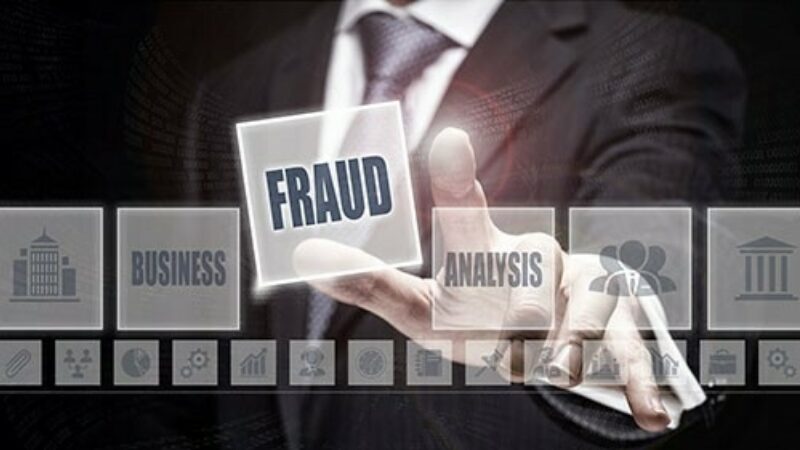It's easy, simply click here! Or stop by and visit a Washington Trust branch near you.
You must have a computer with 128-bit encryption. For security reasons, our Internet Cash Management Service requires: Internet Explorer 8 or 9, Safari 6.0 and the most updated versions of Mozilla Firefox. If your system doesn’t meet these requirements, free upgrades are available on our “Log On” page.
Security is a top priority at Washington Trust and we have taken every precaution to ensure your information is transmitted safely and securely. We use state-of-the-art technology to monitor the integrity and security of our system.
We address security at three levels:
- The first concern is the security of customer information as it is sent from the customer's PC to the web server.
- The second area concerns the security of the environment in which the internet banking server and customer information database resides.
- Finally, security measures are in place to prevent unauthorized users from attempting to log into the Online Banking section of the website.
E-mail transactions may not be secure. Please do not send personal information, such as account numbers, passwords, or account information via e-mail. If you need to provide personal information, please contact us at (401) 348-1200 or toll-free at (800) 475-2265.
This superior security technology protects your identity from whatever computer you're using, whether at home, at the office, or on the go. It identifies you as the true “owner” of your accounts by recognizing not only your password, but your computer as well. If your computer isn't recognized by us - you've logged in from a public computer or one you haven't used before - we'll ask you to enter a one time security code to prevent unauthorized access. Your identity is protected, and your peace of mind? At ease.
Washington Trust's Enhanced Login Security will:
- Defend against identity theft and fraud.
- Provide added security from any computer, wherever you are.
- Make it easy for you with one-time sign-up and convenient access.
There is no cost for the use of online banking and bill payment. Cash Management service fees may apply for ACH and Wire Transfers. If you are interested in these services, please contact us at (401) 348-1200 or toll-free at (800) 475-2265.
You can access all active checking, savings, loan, or CD accounts under one Tax ID. Multiple Tax IDs are available under one login.
You may view account history and transactions 24 hours a day, seven days a week.
Washington Trust updates account information on a daily basis, usually late in the evening, after normal banking hours.
If you forgot your Business Online Banking password, or have been locked out of the system, please contact us at (401) 348-1200 or toll free (800) 475-2265 to have your password reset.
You can export account information from your Online Banking account into Quickbooks (qbo). You can also download information into a spreadsheet as comma delimited text. Online Banking also helps you manage your money in the following ways:
Bill Payment: You can pay all of your bills electronically, as long as they are in the United States. For more information, view the "Bill Payment" section of the Business Online Banking Agreement. NOTE: You should not use this feature to pay taxes or other government bills.
Transfer Funds: You can transfer funds from your checking and savings accounts to your other Washington Trust online accounts.
Balance Alerts: You can have the bank send you e-mail messages to notify you when certain balance criteria has been met. Example: When your account balance rises above or falls below a certain amount.
Customize Reports: You can customize reports to view deposit transactions by type, time period, or dollar amount.
Statement and Check Images: You can view your online statements up to 24 months and check images for the last three months.
Cash Management Services:
- Automated Clearing House (ACH) transactions: Debit or credit accounts at any U.S. bank. Use this feature to directly deposit payroll; cash concentration; drafts to pay vendors; or collect payment for taxes or donations.
- EFTPS Tax Payments: Pay your federal taxes online.
- Wire Transfers: Wire domestic and international funds from one financial institution to another.
As part of the Online Banking security feature, you cannot use the Back or Forward buttons. Use the navigation buttons at the top of your screen to navigate. Once you are ready to exit, click on the "Log Out" button located in the top right navigation.
The "Balance Reporting" feature displays deposit account activity as of the end of the previous business day and current day transactions. You can view up to 12 months of history from the date your account was established with us. To view your account activity click on the underlined name of your account.
Have another question?
Have another question? Contact our Customer Solutions Center at (800) 475-2265 or by email.