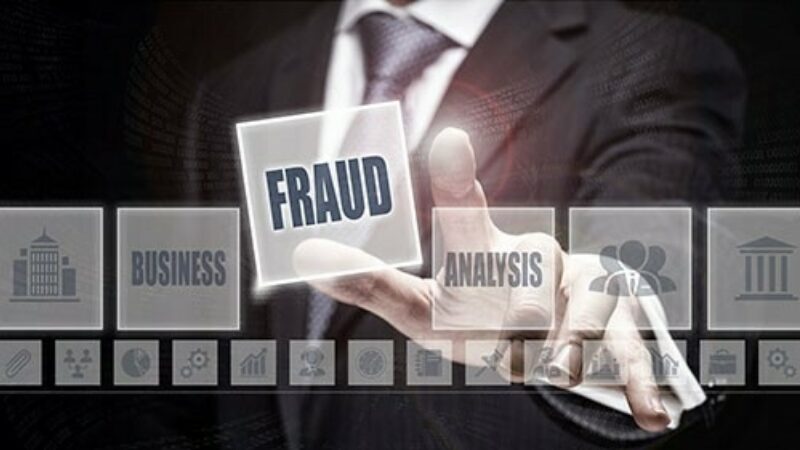ClickSWITCH™ is an automated account switching solution that makes it easy for you to switch your recurring direct deposits and automatic payments quickly and securely from your previous financial institution account to your Washington Trust account.
ClickSWITCH™ simplifies the hassle of contacting all your billers and depositors to inform them of your new account information. Simply input your payment and direct deposit information to our secure ClickSWITCH™ system.
Yes. ClickSWITCH™ uses the latest in online encryption protection to gather and store your switch information.
You can enroll through Washington Trust Online Banking, or a banker can assist you with your enrollment in Personal Online Banking.
You’ll need to gather all your automatic payment and direct deposit information to get your switches started. If a field has an asterisk on the right, this information is required for the switch to be submitted. If you are in the middle of a switch, you can click “Save and Continue Later”.
Once a company receives the form, automatic payment and direct deposit switches typically take 1-2 pay cycles. Timing for each switch can vary depending on the type of payment or deposit, the biller or depositor and the method needed to switch the payment or deposit.
Many billers and depositors are already in the system. If the company’s address is not listed, use the address that is indicated on the payment confirmation or statement the company sends you. A previous statement is a great source of information for the automatic payments and direct deposits tied to an account.
You can easily submit additional switches any time! Simply log in to ClickSWITCH™ via online banking and click the correct tab in your Dashboard.
If you provided an email address during enrollment and have allowed alert emails, you will receive switch updates via email. If not, you will need to log in to ClickSWITCH™ and view the switch status.
In the “Amount” box, simply type the words Payment Due or Amount Due.
Since bill payments are not automatically recurring, you’re not able to use ClickSWITCH™ for them.
You can monitor the status of your switches by clicking on the “View Existing Switches” on the home screen of your Dashboard.
- “Completed” - no further action needed!
- “Mailed” - if the status is more than 15 business days, you may want to contact the biller or depositor to confirm the status and see if the company needs additional information.
- “Information Needed” - update once you have the required information.
- “Action Needed” - Determines that the company requires you to update your banking information with them online. Or the Switch is rejected for other reasons. To see the details of the action you need to take, click on the Edit icon in the Actions column.
Monitoring your switch status is an important part of moving your account. It is advisable to keep enough money in your old account to cover each payment until the switch status for that payment has changed to “Completed,” or you’ve confirmed with your billers that your payment account information is updated in their systems.
We recommend keeping enough money in your old account to cover each payment until the switch status is “Completed.” This is especially important for any payments that might be due during the 14 days after you initiate a switch.
Switch Cards allows you to apply your Washington Trust debit card across subscription and digital point of sale services. Enter your card information and login credentials for your subscription and digital point of sale services, and the new preferred payment information is verified and applied to the selected subscription and digital point of sale providers in real time.
Call us at 800-475-2265 or email us at info@washtrust.com.
Have another question?
Have another question? Contact our Customer Solutions Center at (800) 475-2265 or by email.
By accessing the noted link you will be leaving Washington Trust's website and entering a website hosted by another party. Washington Trust is not responsible for, nor do we control, endorse or guarantee the content of any external sites. Please be advised that you will no longer be subject to, or under the protection of, the privacy and security policies of Washington Trust's website. We encourage you to read and evaluate the privacy and security policies of the site you are entering, which may be different than those of Washington Trust.
By accessing the noted link you will be leaving Washington Trust's website and entering a website hosted by another party. Washington Trust is not responsible for, nor do we control, endorse or guarantee the content of any external sites. Please be advised that you will no longer be subject to, or under the protection of, the privacy and security policies of Washington Trust's website. We encourage you to read and evaluate the privacy and security policies of the site you are entering, which may be different than those of Washington Trust.