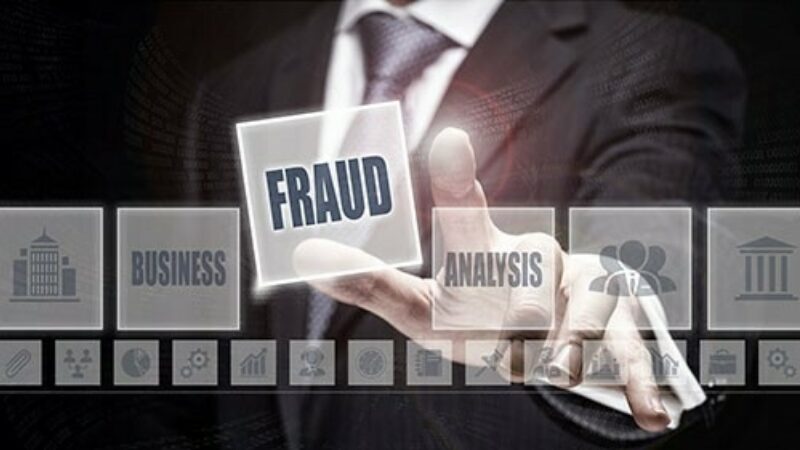Important Software Update for iPhone & iPad Users
Mobile Device Security Update
9/15/2021
While Washington Trust does not typically notify our customers of updates to their device software, due to potential security concerns, we encourage all customers with iPhone or iPad devices to process the recommended update from iOS 14.7 to iOS 14.8. Click here to learn more about the new iOS version.
Not sure about how to update your iOS? For best results, you should be connected to Wi-Fi and a power source. Duration to complete updates may vary depending on the number of updates needed on your device.
- On your iPhone, select the Settings menu.
- Select the General menu option.
- Select the Software Update menu option.
- If your device is up to date, you will see a message that references: “iOS 14.8; iOS is up to date”
- If updates are needed, you may see one or more items requiring completion. Tap “Install Now” to begin.
If you need additional assistance or support regarding updates to your device, click here to visit Apple Support. If you have already completed the required updates, please disregard this message.
For questions involving your Washington Trust account, please contact our Customer Solution Center at 800-475-2265.
By accessing the noted link you will be leaving Washington Trust's website and entering a website hosted by another party. Washington Trust is not responsible for, nor do we control, endorse or guarantee the content of any external sites. Please be advised that you will no longer be subject to, or under the protection of, the privacy and security policies of Washington Trust's website. We encourage you to read and evaluate the privacy and security policies of the site you are entering, which may be different than those of Washington Trust.
Contact a Trusted Advisor
For more information or to speak with one of our trusted advisors about your unique financial needs, contact us at 800-475-2265 or submit an online form.