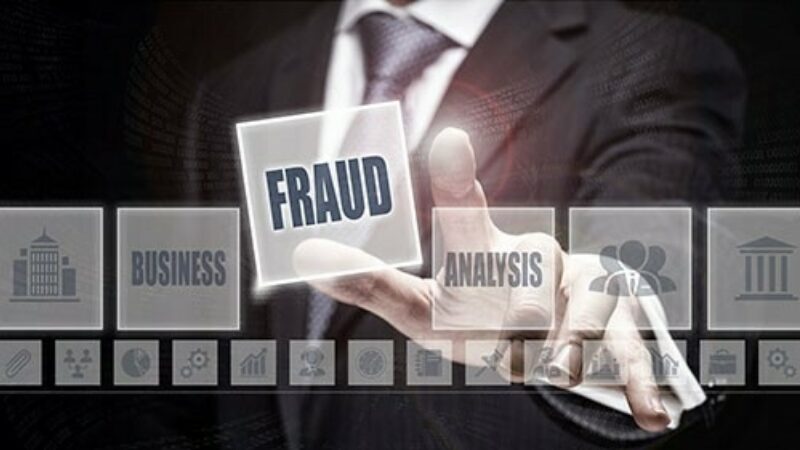Mobile Banking Security

Washington Trust’s Mobile Banking utilizes best practices, such as 128‐bit multi-layer encryption, password or multi‐factor authentication access, and application time‐out when your phone is not in use. In addition, no account data is ever stored on your phone and if your phone is lost or stolen, you can restrict access to your account by resetting your online banking credentials online.
We also recommend that you follow the following tips to keep your mobile banking account and mobile device safe and secure:
- Lock your device with a password or PIN when it is not in use.
- Use strong account passwords with at least one number and capitalized letter. Do not use your name, birth date or other easily identifiable personal information.
- Do not store personal information including your User IDs and passwords on your phone or send them via email or text messages which could be intercepted.
- Only download applications from trusted sources. Make sure to download updates regularly, as updates often fix security flaws.
- Do not enter personal information unless there is an "s" after http, which indicates the site is secure. Also, look for security symbols like the lock icon.
- Do not bank or shop online when using unsecured, public Wi‐Fi access.
- Do not click on any links in emails claiming to be from Washington Trust. Instead, go to the Bank's website directly and log in. Always log off completely after using Mobile Banking.
If you’d like to know more about Mobile Banking from Washington Trust, give us a call at 800-475-2265 or contact us.
Contact a Trusted Advisor
For more information or to speak with one of our trusted advisors about your unique financial needs, contact us at 800-475-2265 or submit an online form.