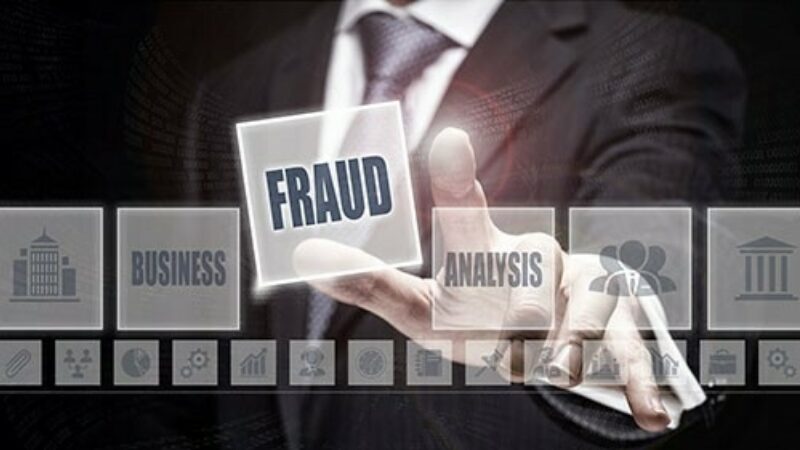Protect Yourself from Online Scams
Online scams and social engineering have become an industry all their own, with consumers losing over $3 billion to these frauds in 2020. Online scammers have the latest technology and even whole call centers at their disposal. Fraudsters will often use recent headlines to craft their stories to make them sound more believable, for example the social unrest or coronavirus relief programs in 2020. Some even go so far as to read through obituaries to find people who have recently lost a loved one, and who may be more vulnerable to say, a romance scam.
So how do you get ahead of this? In addition to being aware of common red flags for scams and social engineering, it’s a good idea to lock down your accounts and personal information before the scammers single you out.
- Set up multi-factor authentication on your bank and email login. And remember banks will never call you to ask you for your secure login code! If you receive a text message or email from your bank, call them back directly or log in to your account to verify any messages or emails received.
- Keep your browser up-to-date with the latest defenses, like virus protection and malware alerts.
- Properly dispose of personal information like bank statements, utility bills and tax documents, to make sure account numbers, transaction history and personal information can’t be harvested. Utility bills and bank statements are often used to provide proof of identity in credit applications so should be treated like confidential information.
- Be discerning about what you post on social media. For example, if you want to use your high school mascot, pet’s name or street you lived on as a child as a password or security question, make sure you’re not posting that detail on Facebook!
- Use random or complex passwords or passphrases. Use random or complex passwords that will be easy to remember, but difficult for a fraudster to guess. Avoid dictionary words (even with slight variations, like “Pa$$word”), pets names and other information that can be gleaned from social media. Passphrases are a good way to create complex, but easy to remember passwords. A passphrase takes an easy sentence and shortens it down to a unique password. For example, if you’re a Patriots fan, you could shorten the phrase “Former Patriots quarterback Tom Brady has seven Superbowl rings” to “FPqTBh7$r” by taking the first letter of each word, and substituting the “s” for a “$”. You should never reuse passwords across applications, websites or social media, and you should change online banking and email passwords frequently. If you haven’t changed them recently, now is a good time!
- Monitor your financial accounts daily for unauthorized transactions, even ones you don’t regularly use. Report any suspicious activity promptly to the relevant institution(s).
- Review and Monitor your credit reports for unauthorized inquiries or accounts. Consumers can request a free copy of their credit report from each of the 3 major credit reporting agencies (Equifax, Experian and TransUnion) one time every 12 months through the government website www.annualcreditreport.com.
If you’re concerned about something that seems questionable, don’t go it alone! Talk to a trusted advisor, like a friend, family member or your bank to get another perspective before committing to financial transactions. If someone is telling you to hide or misrepresent facts around a financial transaction, you should be suspicious!
By accessing the noted link you will be leaving Washington Trust's website and entering a website hosted by another party. Washington Trust is not responsible for, nor do we control, endorse or guarantee the content of any external sites. Please be advised that you will no longer be subject to, or under the protection of, the privacy and security policies of Washington Trust's website. We encourage you to read and evaluate the privacy and security policies of the site you are entering, which may be different than those of Washington Trust.
Contact a Trusted Advisor
For more information or to speak with one of our trusted advisors about your unique financial needs, contact us at 800-475-2265 or submit an online form.